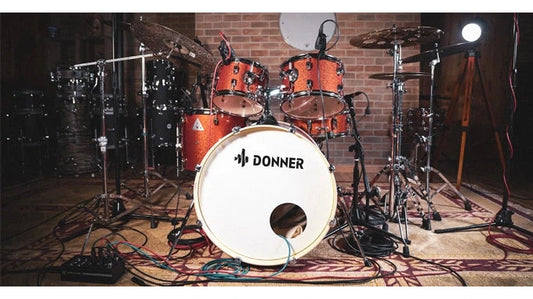Review Alesis Sample Pad 4
Không lâu trước đây, tôi bắt đầu hoài nghi về việc liệu sample pad setup của tôi có vẻ hơi thừa thãi. Như bạn đã biết đó, tôi sử dụng laptop để lưu trữ những track dự bị bên cạnh việc sử dụng chiếc Roland SPD-SX. Vấn đề là tôi lại chỉ sử dụng 4 pad trên chiếc Roland, trên tổng số 9 chiếc. Tôi bắt đầu cân nhắc đến chiếc Alesis SamplePad 4, liệu không biết nếu nó có xóa được dấu vân tay của tôi trong các buổi diễn hay không và khiến quá trình chơi dễ dàng hơn. Đối với tôi, Alesis SamplePad 4 đã làm tròn trách nhiệm của nó đối với trường hợp của tôi. Với 4 pad và input dual-trigger ở đằng sau, tôi có thể bắt đầu, dừng, đổi bài hát và trigger sample từ thư viện mà không làm lãng phí pad trên chiếc SPD-SX. Alesis SamplePad 4 có giá thành hợp lý hơn và làm hài lòng tôi. Điểm trừ duy nhất của chiếc Roland SPD-SX là đầu ra MIDI.

Tổng quan Alesis SamplePad 4
Đây là sản phẩm có kích cỡ nhỏ hơn, cùng dòng với chiếc SamplePad Pro. Như tên gọi của nó, bạn sẽ có 4 sampling pad (2 chiếc lớn và 2 chiếc raised skinny bar) để kiểm soát những âm thanh pre-load hoặc được tạo ra bởi người dùng. Pad đi kèm với card SD với dung lượng lên tới 32GB. Chỉ cần tải sample lên card SD từ máy tính, thậm chí có thể được load bằng cách sử dụng phần interface trên pad (cần các file có khối lượng 16-bit, mono hoặc stereo, đuôi .wav) Dù pad khá nhỏ, nhưng không nhỏ đến mức bạn không thể đánh trúng được 4 pad. Các pad phát sáng rất đẹp và vô cùng hữu dụng để chơi trong các club tối.
Alesis SamplePad 4 hoàn hảo đối với những tay trống đang tìm kiếm một vài mảnh ghép nhỏ đối với bộ nhạc cụ của mình, hoặc đối với những ai đang cần kiểm soát một DAW như Ableton Live cho các track dự bị. Nhằm thêm phần playback mở đầu trước mỗi bài hát, tôi đã thêm 2 pad trigger bổ sung: một chiếc dưới hi-hat và một chiếc nằm ở bên phải của floor tom. Tôi khá căng thẳng ban đầu bởi chỉ có một chiếc pad trigger hoạt động ở sau, nhưng sự thật thì đó là input dual-zone. Dù hơi khó chịu một chút nhưng tôi vẫn có thể khiến cả 2 chiếc pad hoạt động nhờ sử dụng cab chữ Y. Về các track dự phòng, tôi đã dành tận 2 năm để tìm ra cách tốt nhất để setup playback rig. Cho đến khi làm theo những bước trên thì màn trình diễn của tôi mới thực sự ấn tượng và tuyệt vời vào mỗi tối.
Dưới đây là bốn tính năng của Alesis SamplePad 4:
- 4 chiếc sample pad phát sáng, với phần cao su có thể lập trình - đem đến vô vàn cơ hội sampling
- Có thể sử dụng card SD/SDHC với dung lượng lên tới 32GG - 512 sample ở mỗi card và có thể lưu trữ hơn 89 kit người dùng
- Đầu output USB-MIDI với DAW - không cần sampling pad trong bởi có thể sử dụng phần mềm khác như Ableton Live
- Onboard FX - thêm reverb vào âm thanh
Lưu ý về tín hiệu line-level: bạn chắn chắn cần 1 box stereo passive DI nếu bạn muốn sử dụng tính năng này trong những buổi diễn live. Nhiều người dùng đã phàn nàn về việc đầu ra output quá ồn và những vấn đề khác khi sử dụng Alesis SamplePad 4. Đơn giản là vì họ không dùng box DI để chuyển đổi tín hiệu line-level sang tín hiệu cân bằng hơn, để mixixng board có thể được sử dụng một cách đúng đắn.
Âm thanh trong và I/O
Sample đi kèm bao gồm cả sản phẩm ngoài hộp có thể nói là khá tồi. Tôi thì không vấn đề gì bởi tôi có bộ sưu tập sample riêng và chủ yếu sử dụng chúng cho phần MIDI control của Ableton Live. Bạn sẽ tìm thấy kicks, snare và các loại trống khác (shakers, congas, claps, cowbell,..). Tom và cymbal không đi kèm các sample pre-load. Sản phẩm cũng đi kèm một thư viện các âm thanh miễn phí, bao gồm hit, loops, samples trên website của hãng.

Tải lên sample riêng của bạn
Có rất nhiều các thư viện mở trên mạng với những âm thanh tuyệt vời, chỉ với vài giây gõ từ khóa tìm kiếm trên Google. Tải lên sample của riêng bạn cũng đơn giản ngang với việc tải chúng lên card SD và cắm cab chiếc SamplePad 4. Các sample cần phải nằm ở phần lõi gốc của card của bạn. Khi chọn được âm thanh từ thẻ SD, bạn có thể tải nó lên một pad cụ thể và lưu theo tên kit mới. Cả quá trình này vô cùng đơn giản và dễ thực hiện.
Hai velocity layer trên mỗi pad
Dù đây không phải là tính năng cùng dòng của mô đun Roland V-Drum, nhưng việc có 2 velocity layer trên mỗi pad giúp âm thanh trở nên nổi bật hơn. Nếu bạn không biết tính năng này là gì thì tôi sẽ giải thích nó ngay bây giờ. Giả sử như bạn đang tải lên sample snare lên sample pad. Về mặt nổi bật của việc chơi trống snare, hãy nghĩ đến 2 velocity layer như 2 công tắc tăng âm lượng lớn khác nhau. Bạn có thể tải lên sample nhẹ nhàng cũng như các tiếng mạnh mẽ của trống snare. Sau đó bạn có thể điều chỉnh level velocity trên chiếc SamplePad 4 để chọn crossover. Tính năng này đặc biệt hữu dụng cho các sample từ trống như conga hoặc bongo.
Ins và Outs của Alesis SamplePad 4
Mặt sau của Alesis SamplePad 4 bao gồm đầu output dành cho tai nghe, nút nguồn, input dual-zone trigger, output chính bên trái/phải và output USB. Tôi vẫn đang chờ đợi MIDI I/O nhưng tôi nghĩ rằng nó sẽ hơi nhỏ để có thể vừa được toàn bộ điều phía trên.
Cách sử dụng
Vô cùng đơn giản và dễ hiểu với 4 mũi tên ở bên phải của nhạc cụ, cho phép người dùng kiểm soát parameter của phần hiển thị sáng. Bạn sẽ thấy chỗ nét card SD, các nút điều chỉnh âm lượng chính và điều chỉnh âm lượng headphone ở bảng điều khiển mặt trước. Hệ thống menu rất dễ để sử dụng nhưng sẽ mất một chút thời gian làm quen ban đầu. Có thể chơi Alesis SamplePad 4 bằng cả gậy hoặc tay, tùy thuộc vào sở thích của bạn. Như đã đề cập đến từ trước, Alesis SamplePad 4 hoàn toàn phù hợp với các yêu cầu của tôi tại thời điểm đó bởi nó có khả năng kiểm soát setup playback với đầu MIDI (một điểm cộng lớn bởi tôi có thể nối cả trigger pad vào Alesis SamplePad 4).